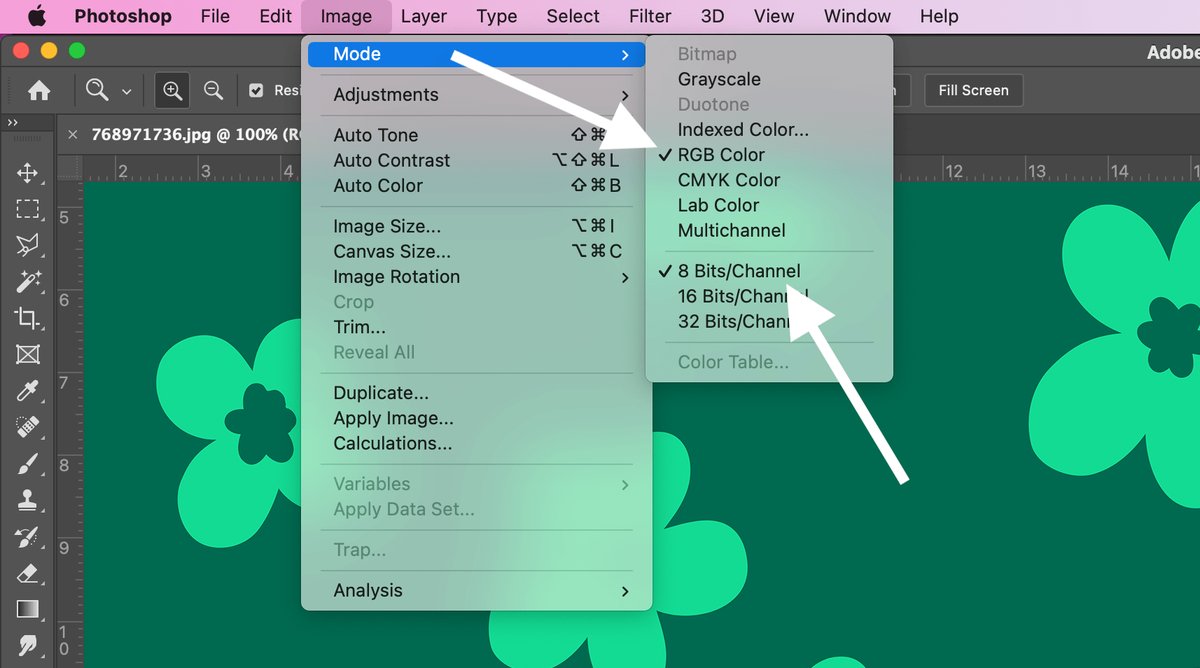
In Photoshop, select: Image -> Image Size -> 150 DPI (Pixels/Inch)
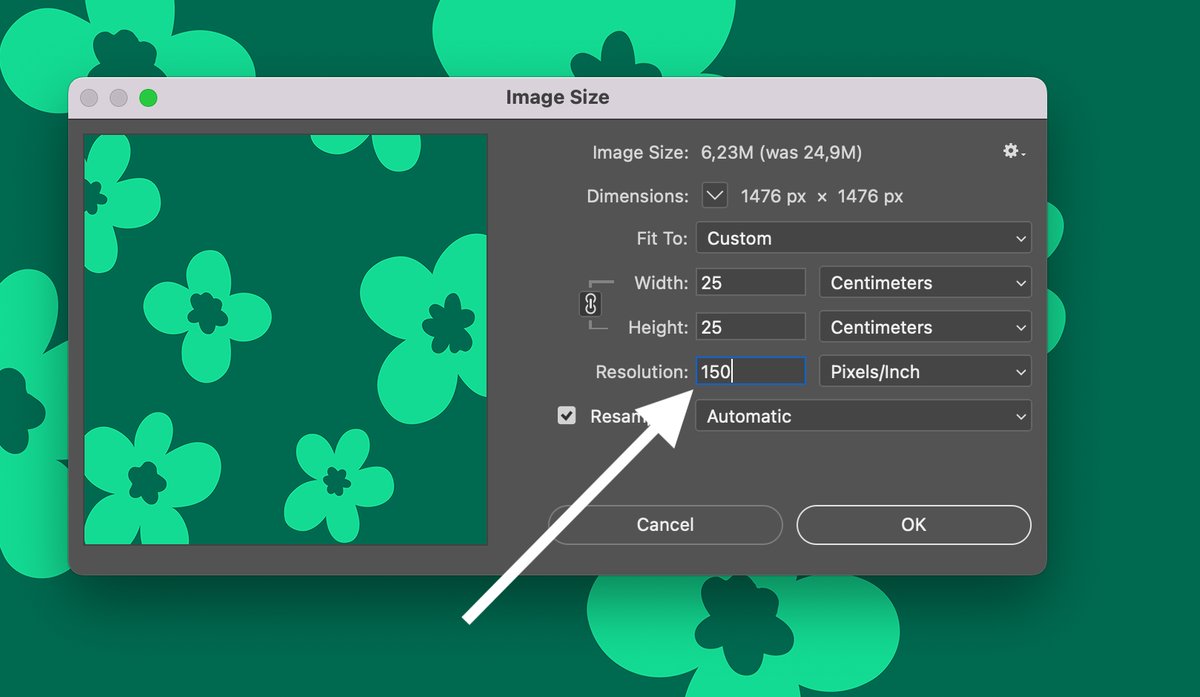
In Photoshop, select: File -> Save As -> TIFF -> Save
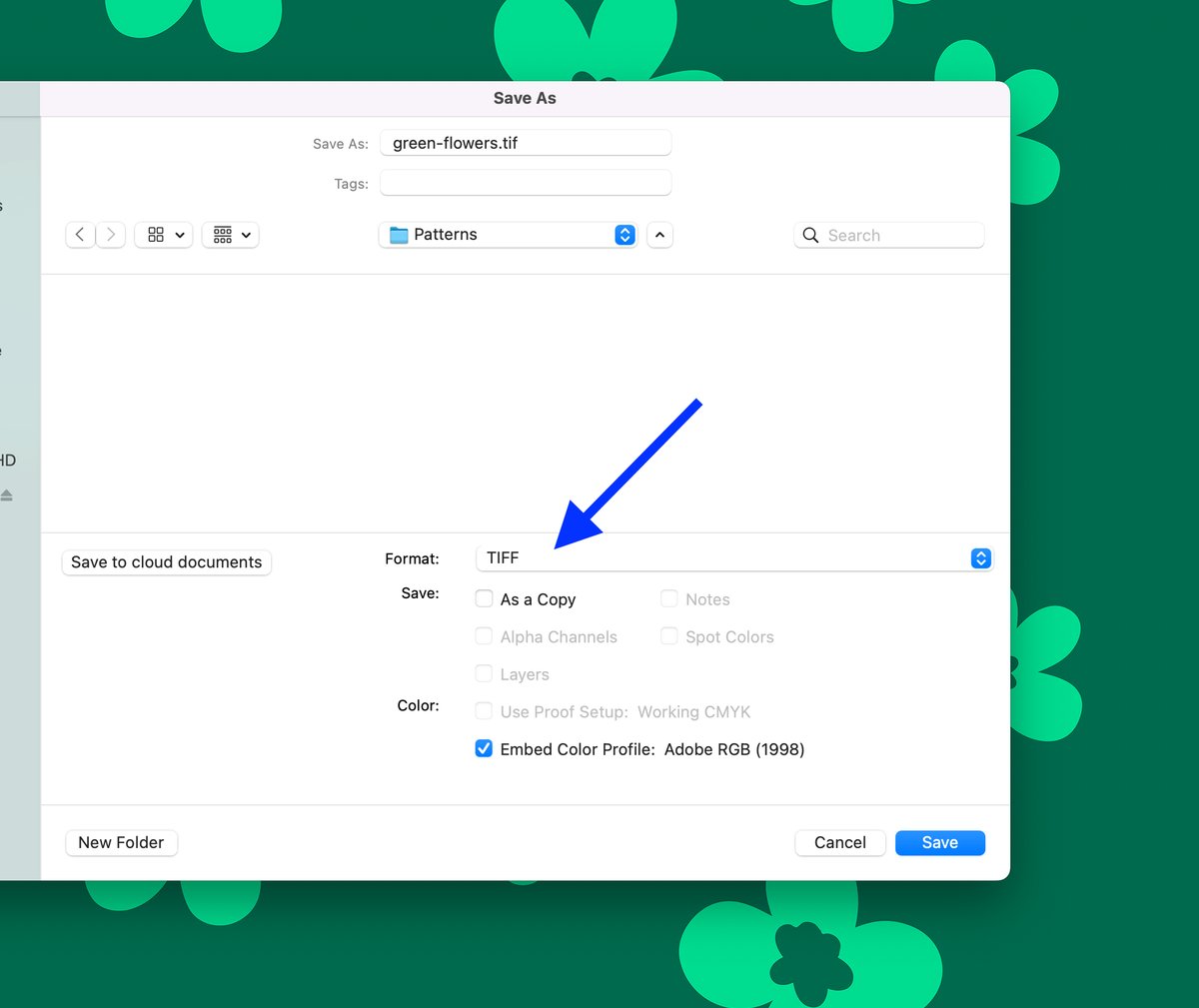
After saving the TIFF file, you will be able to select compression. Please select LZW.
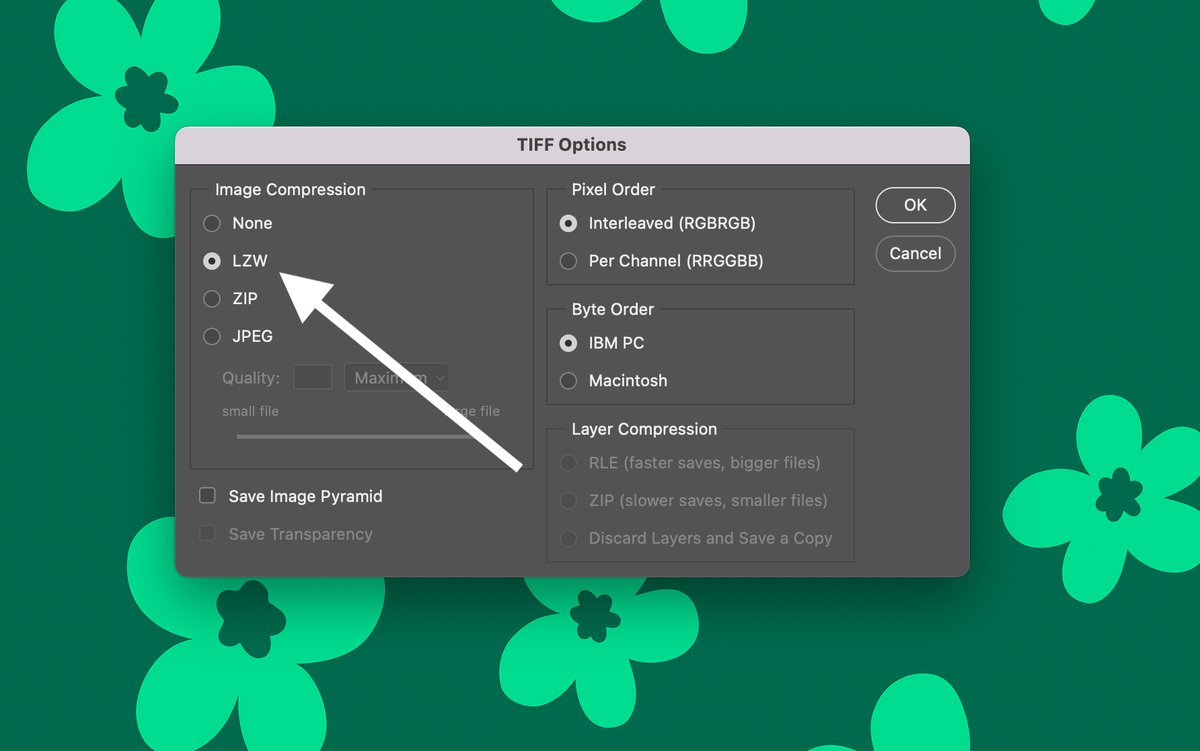
Done! Your file has good quality and a small file size.